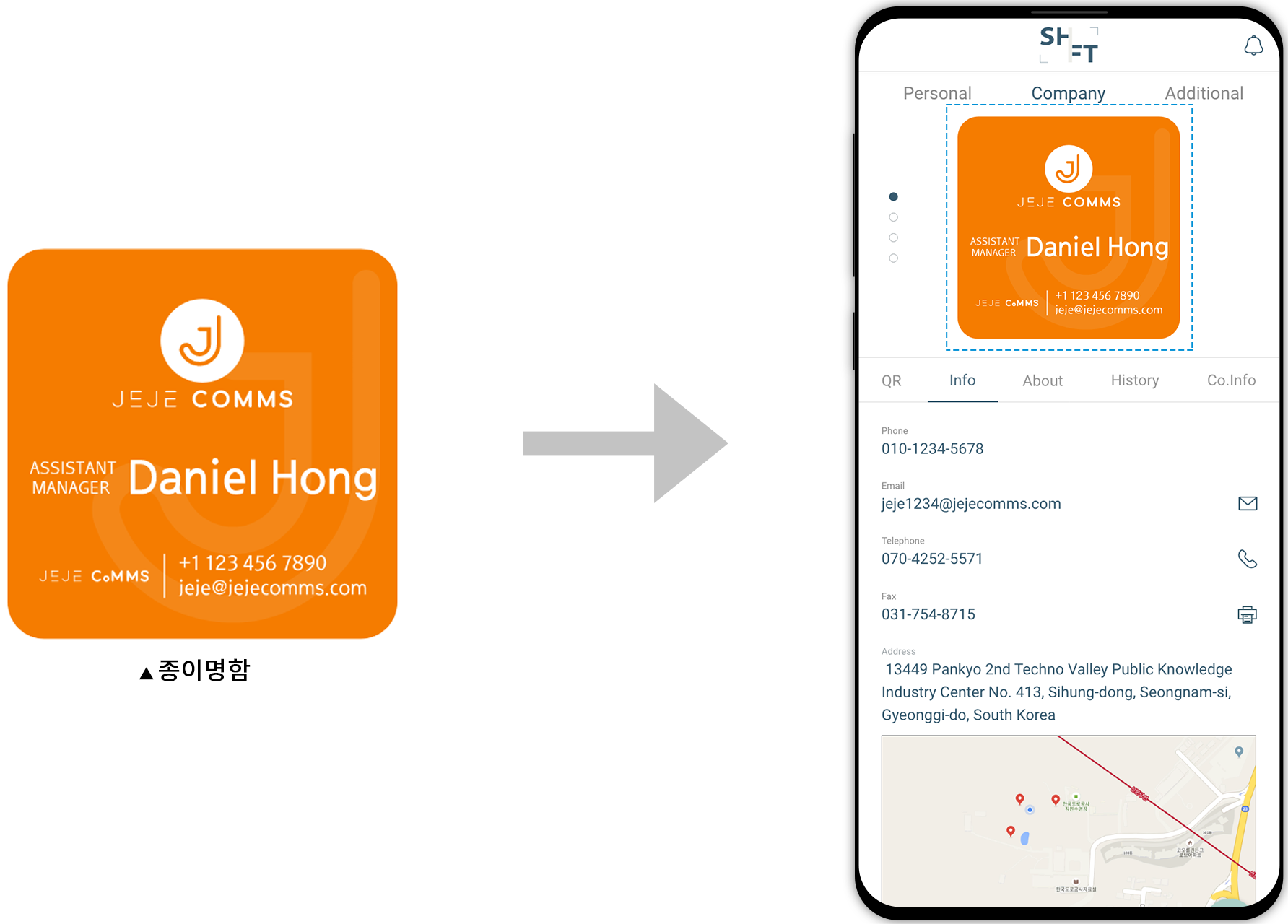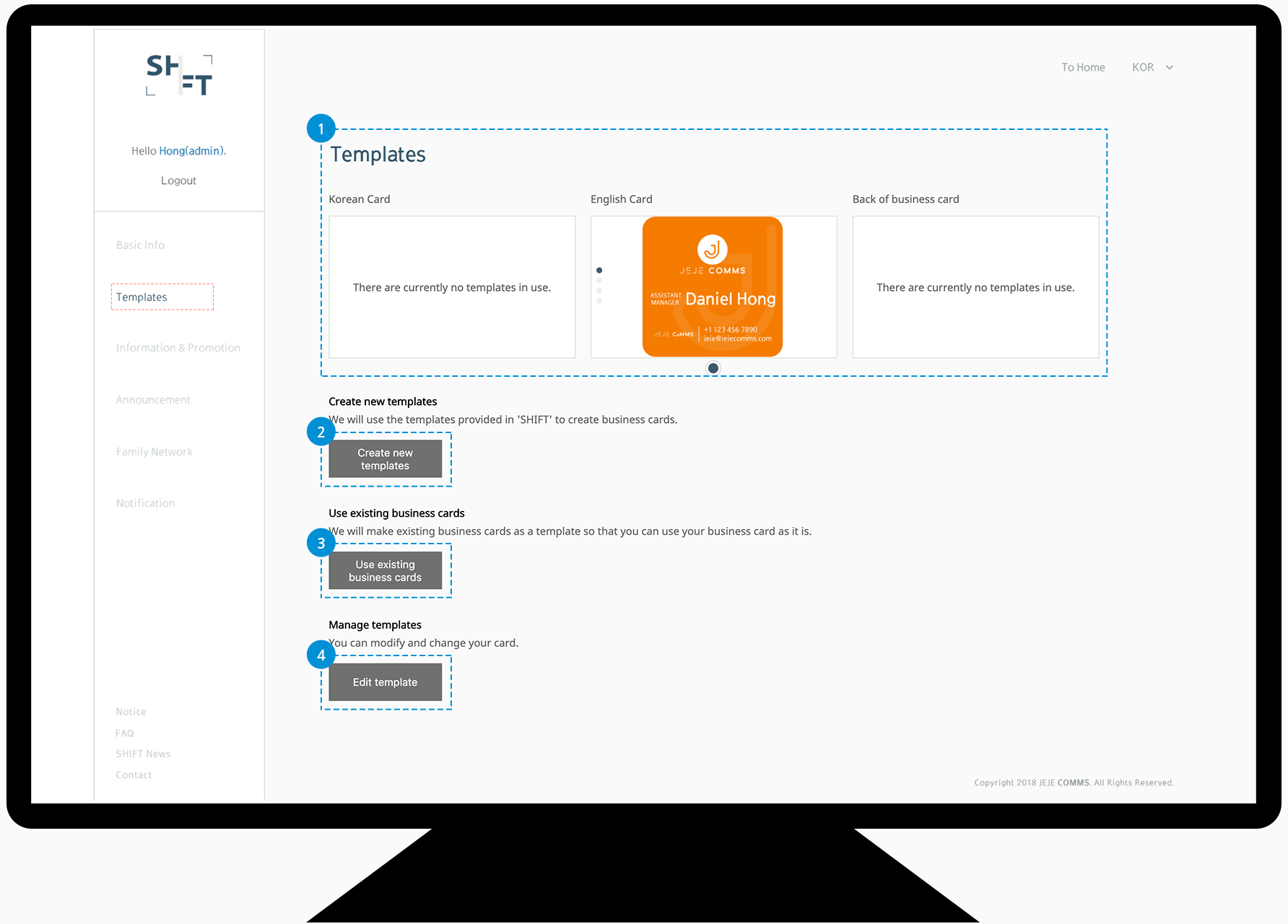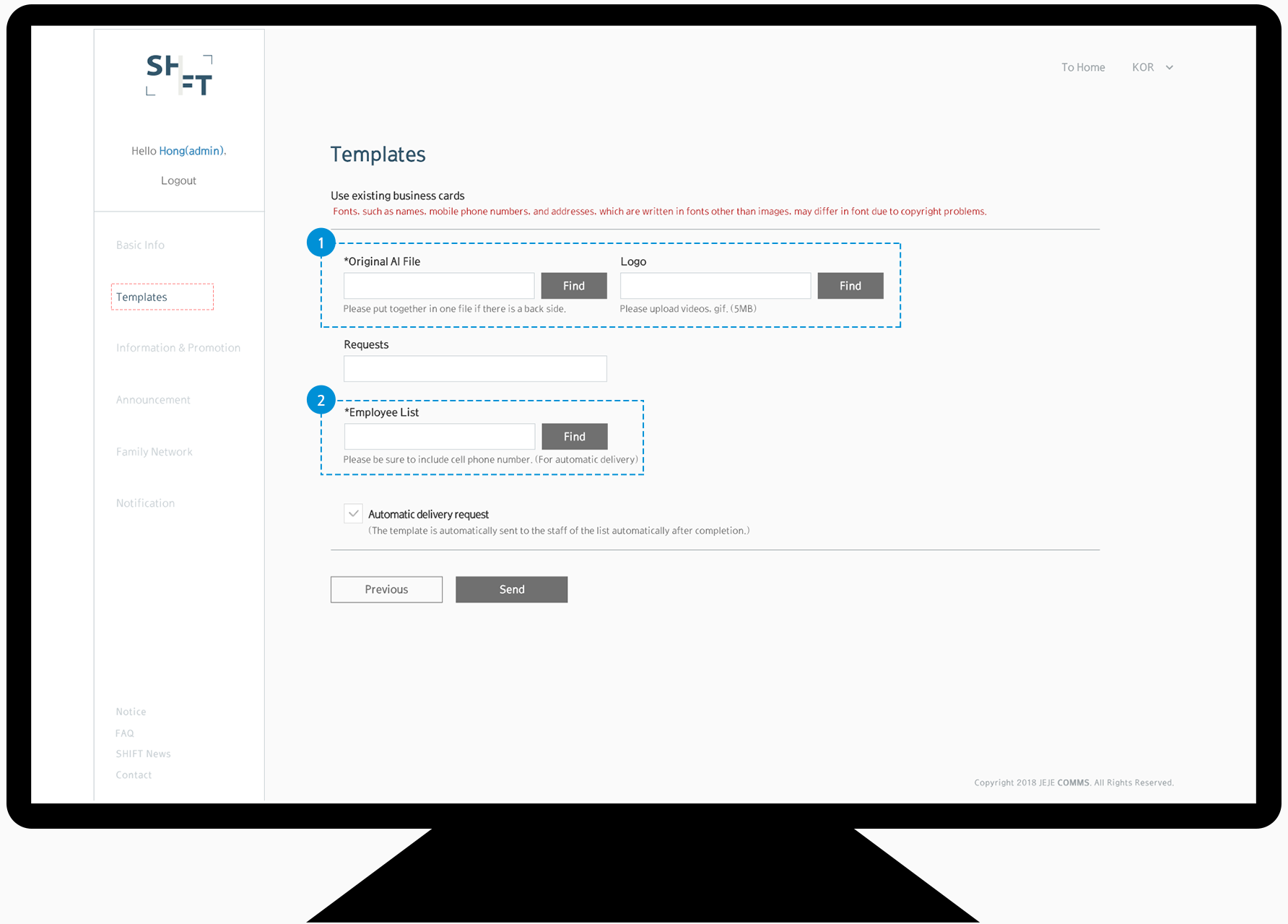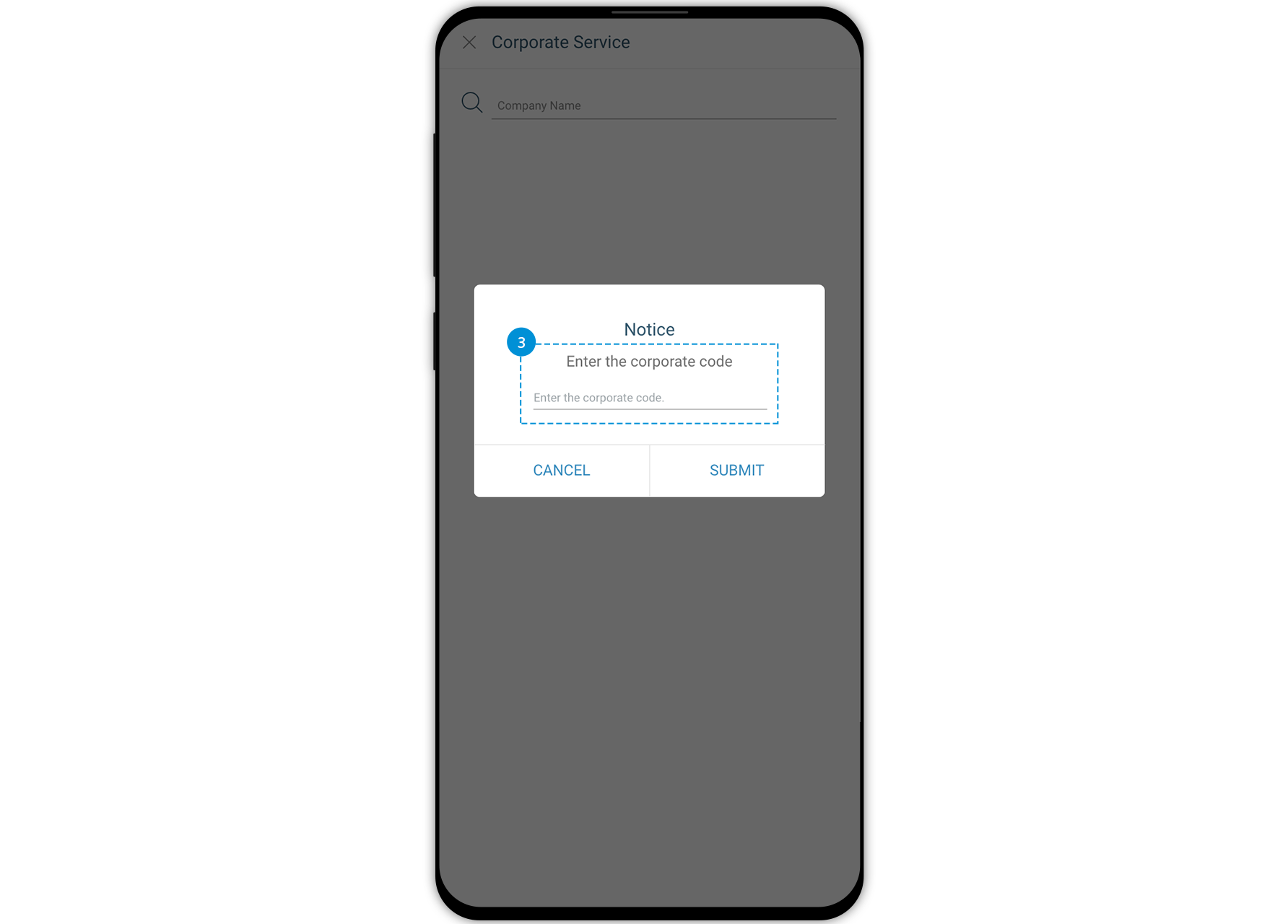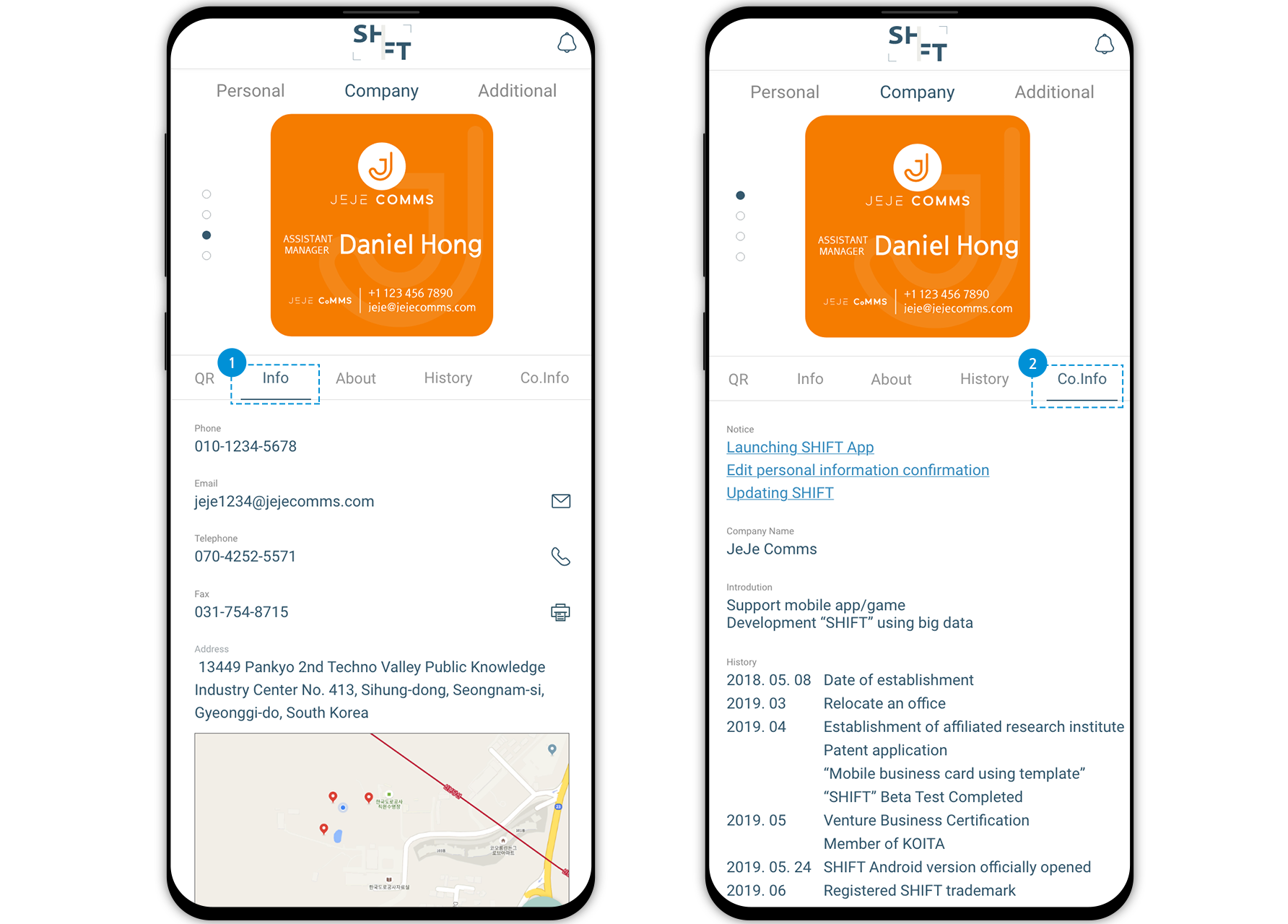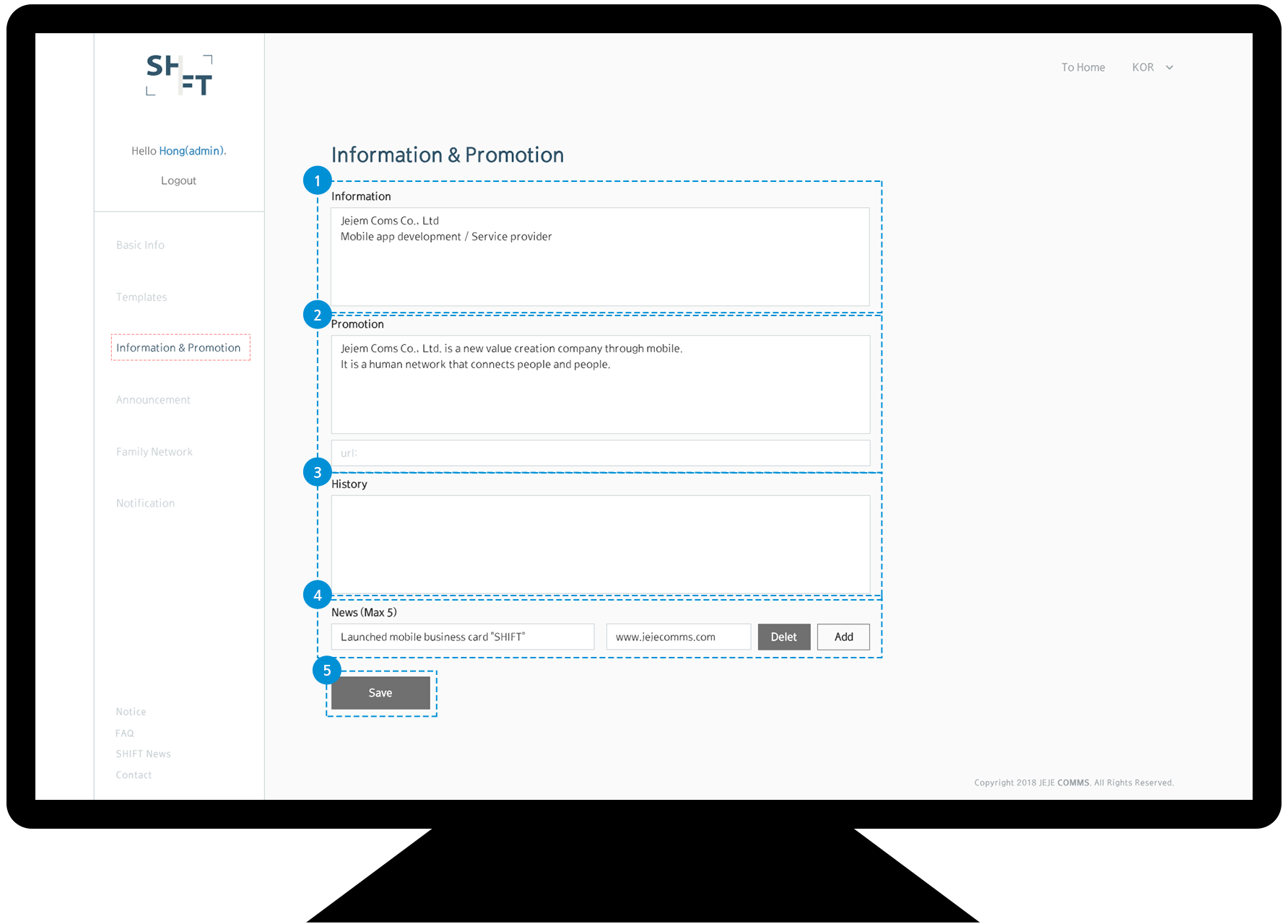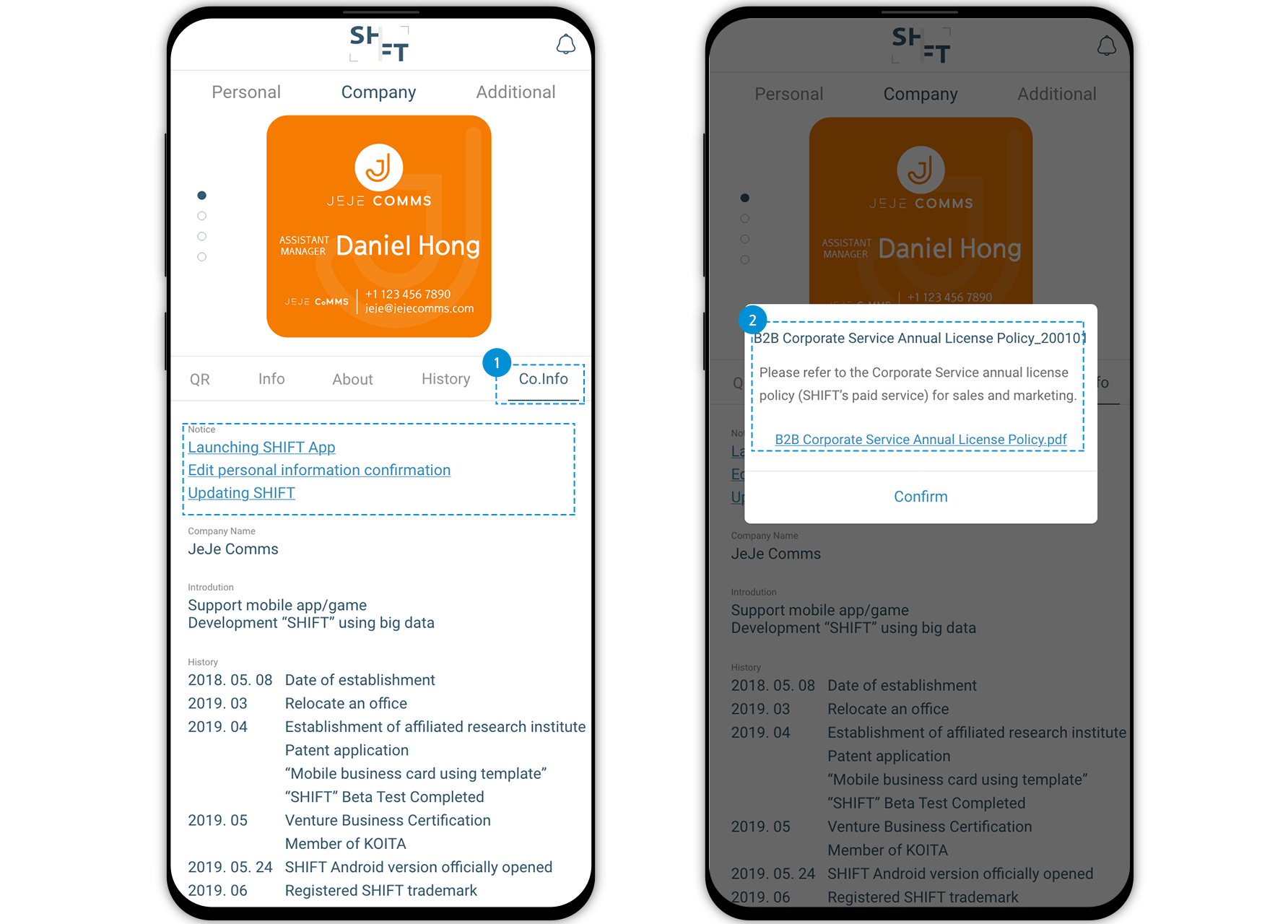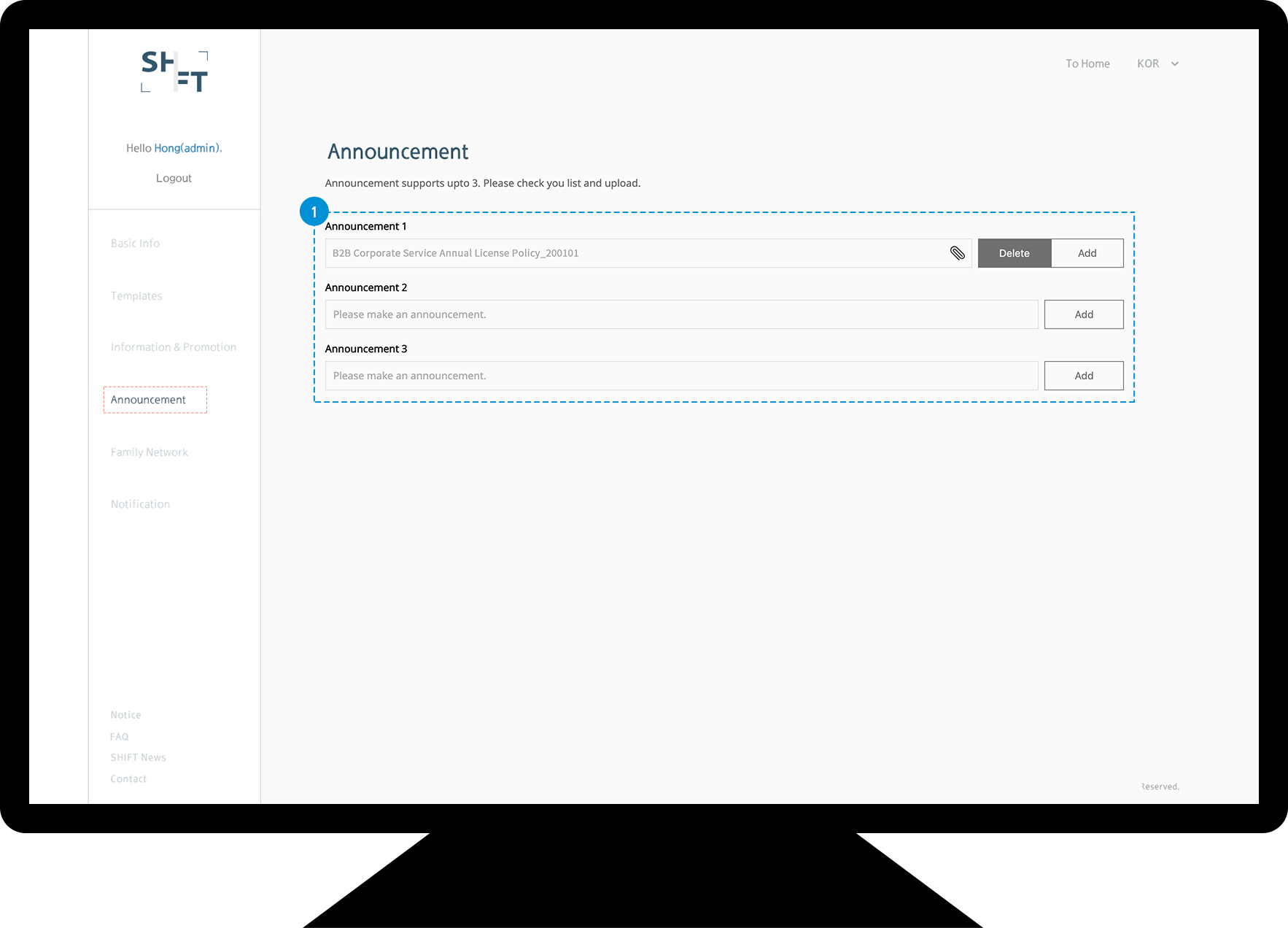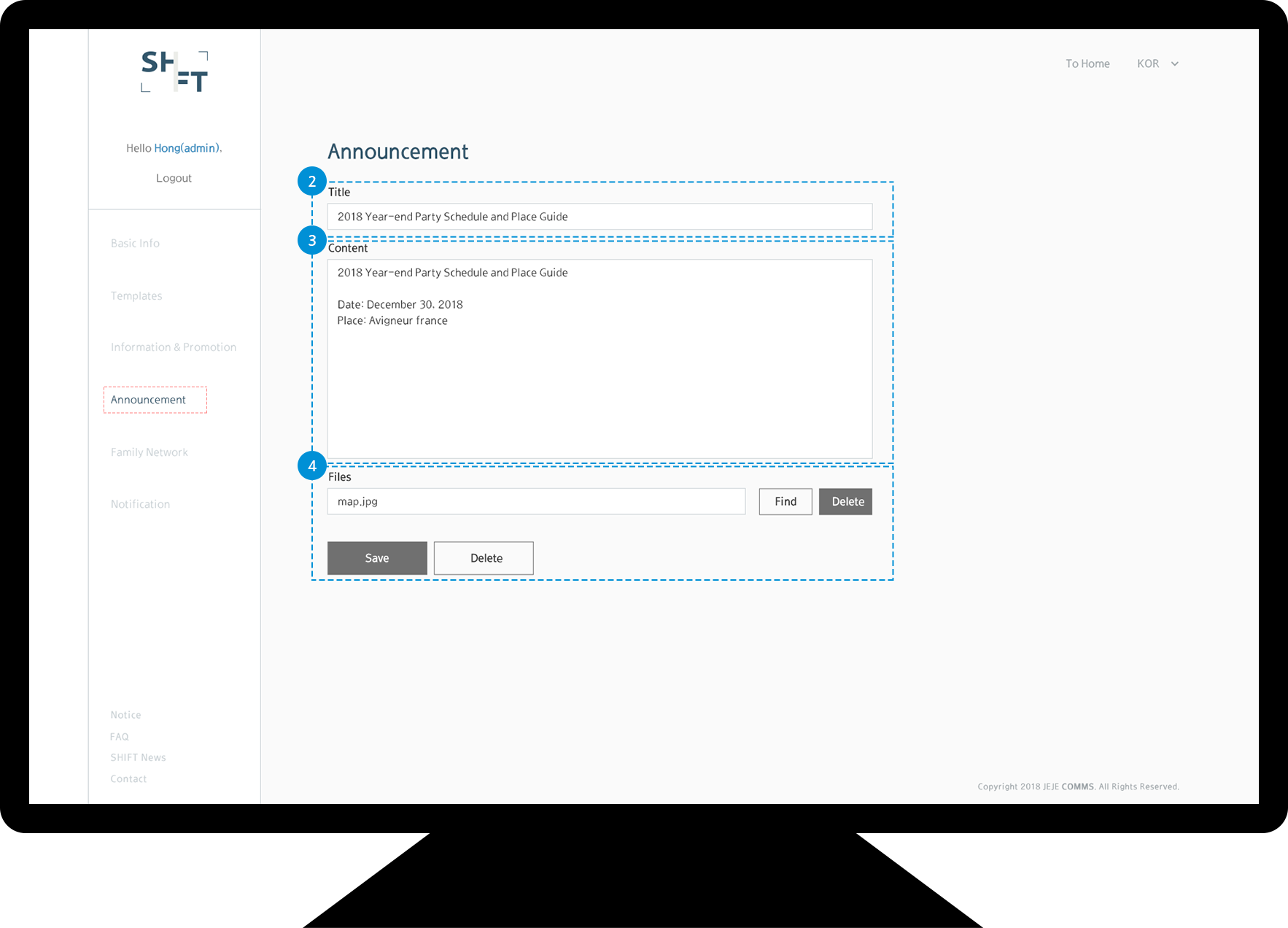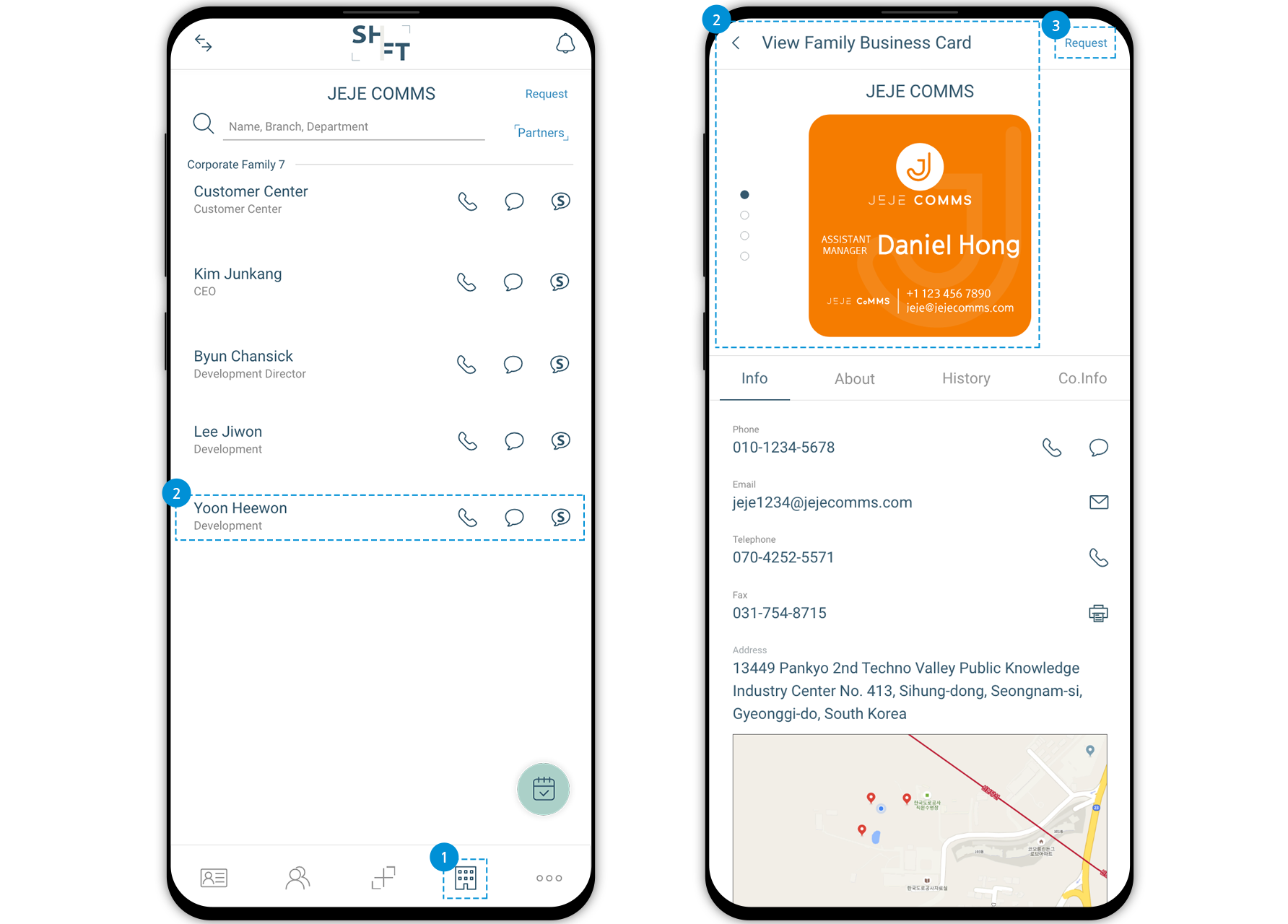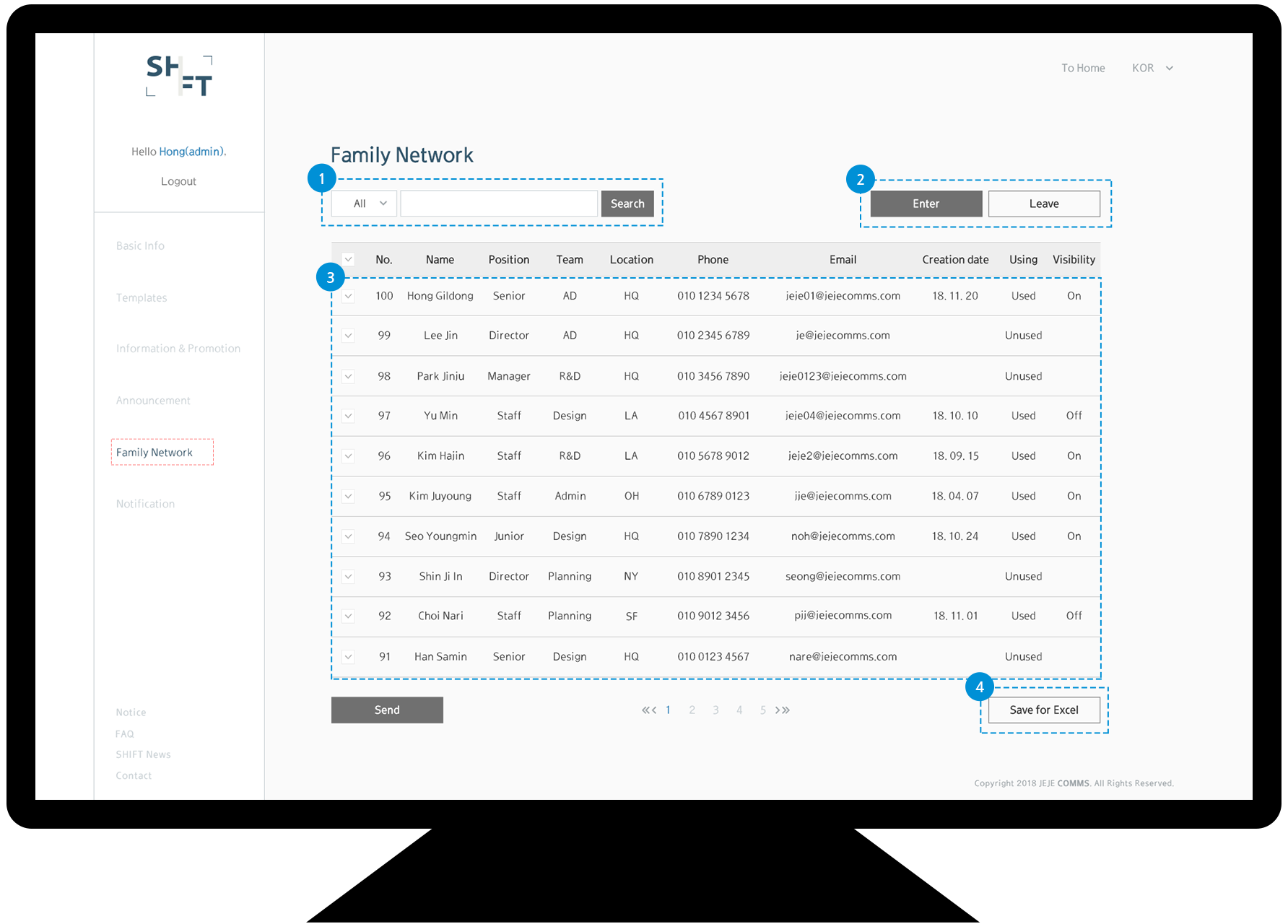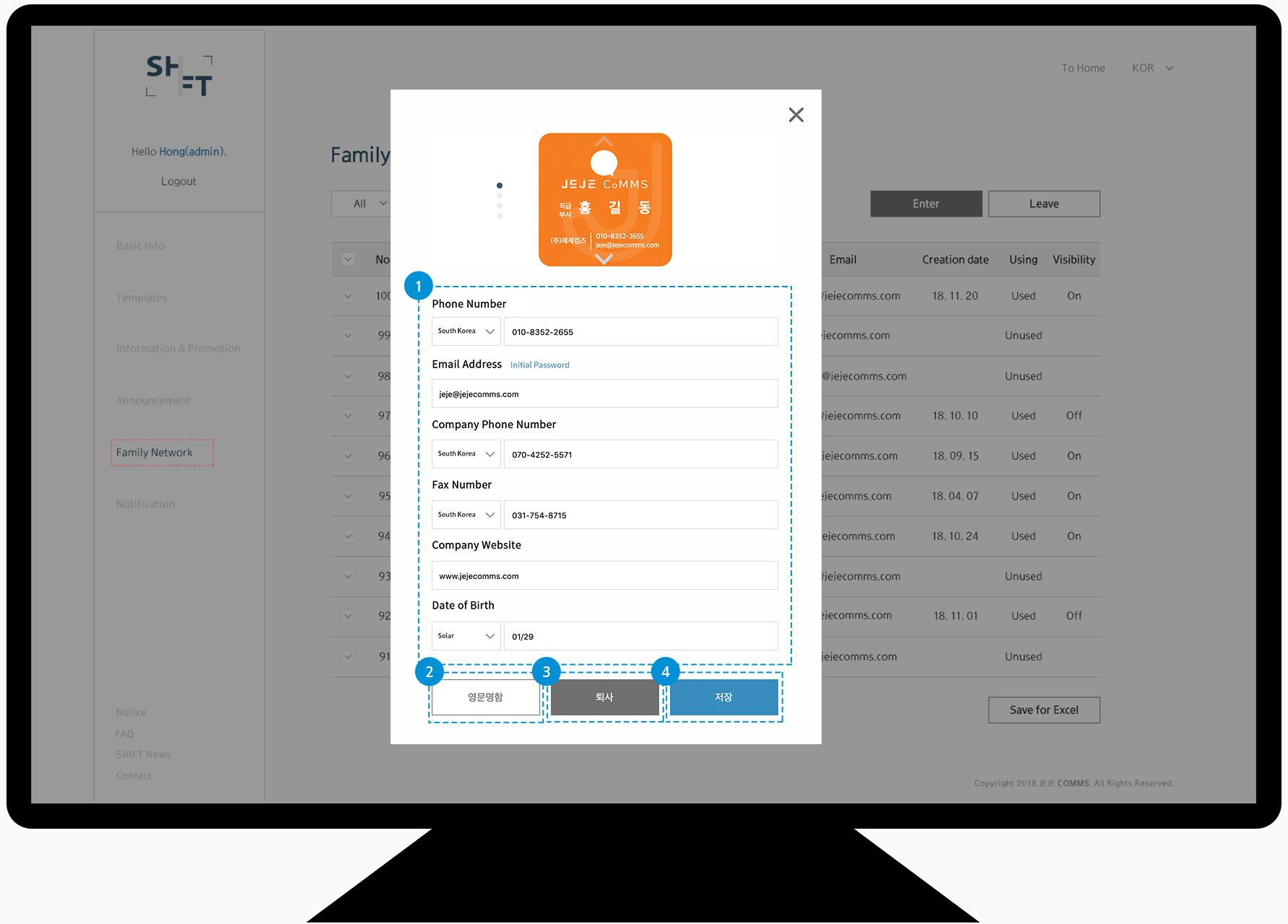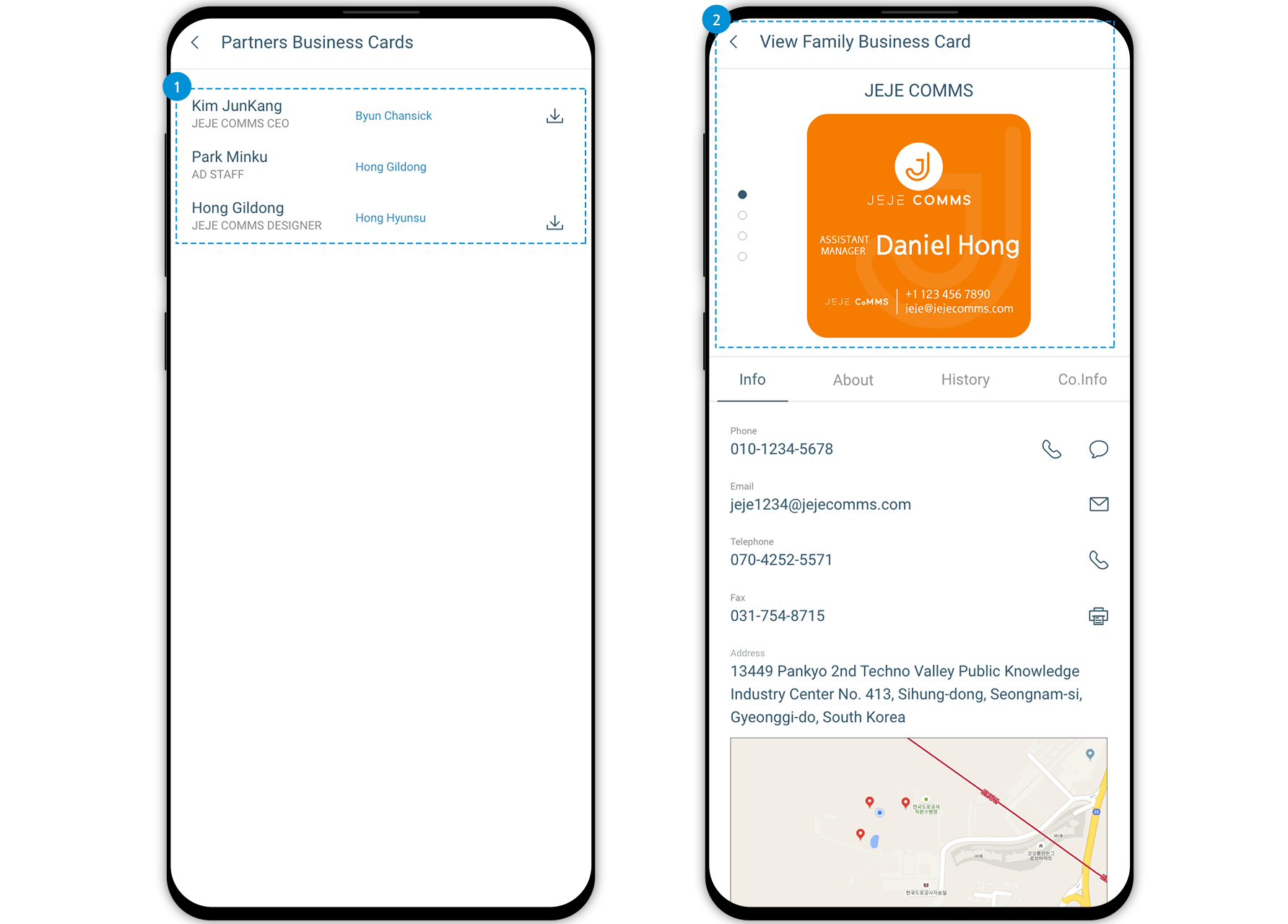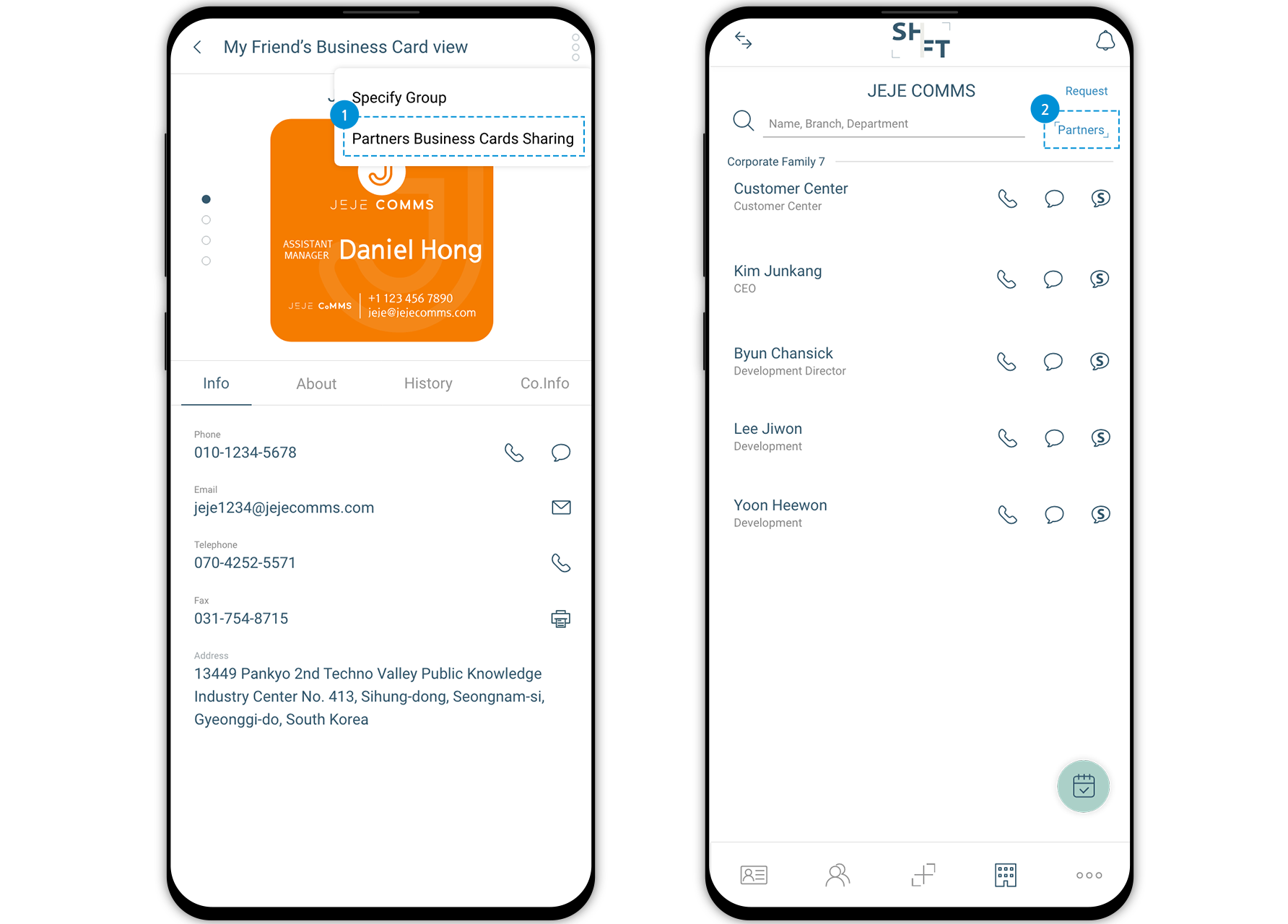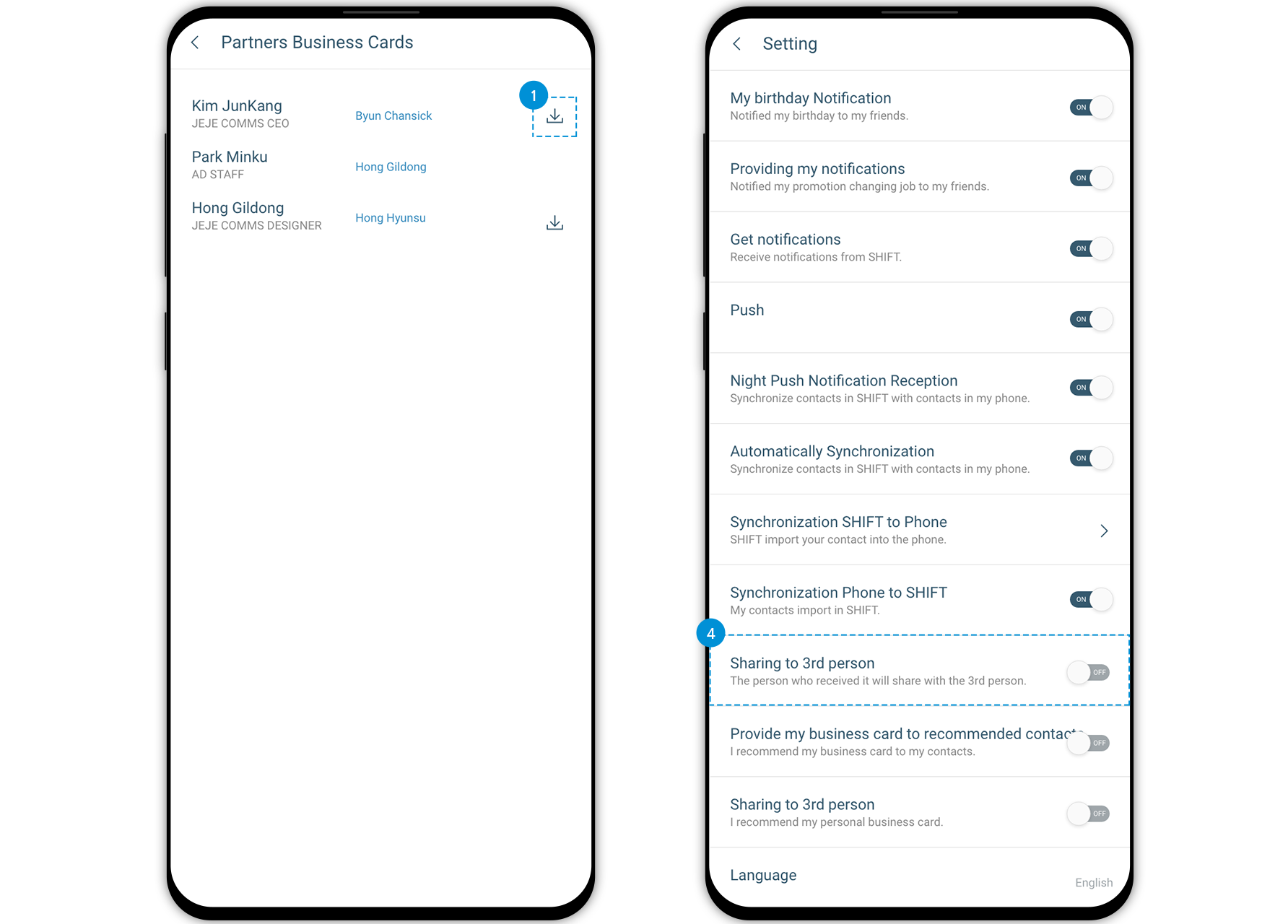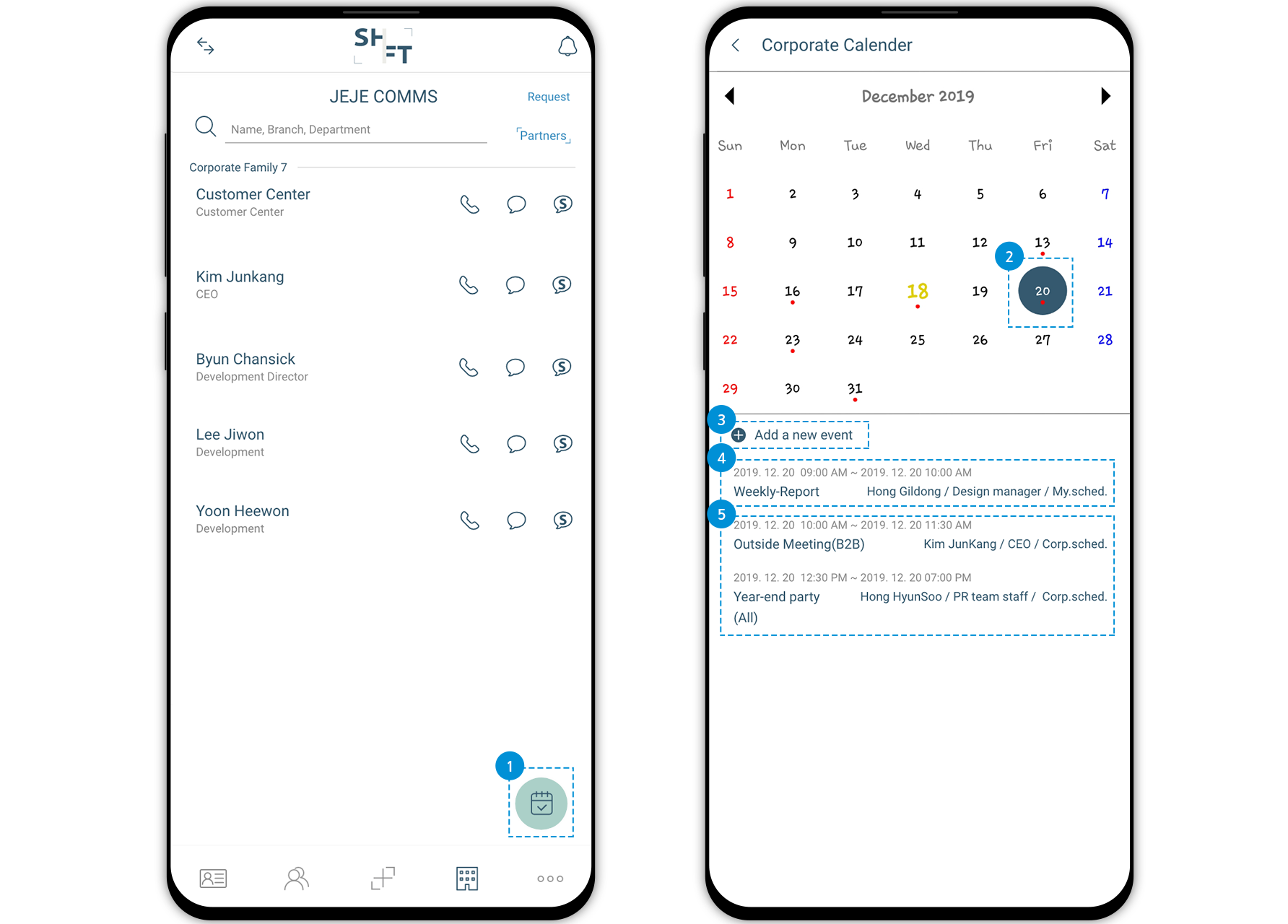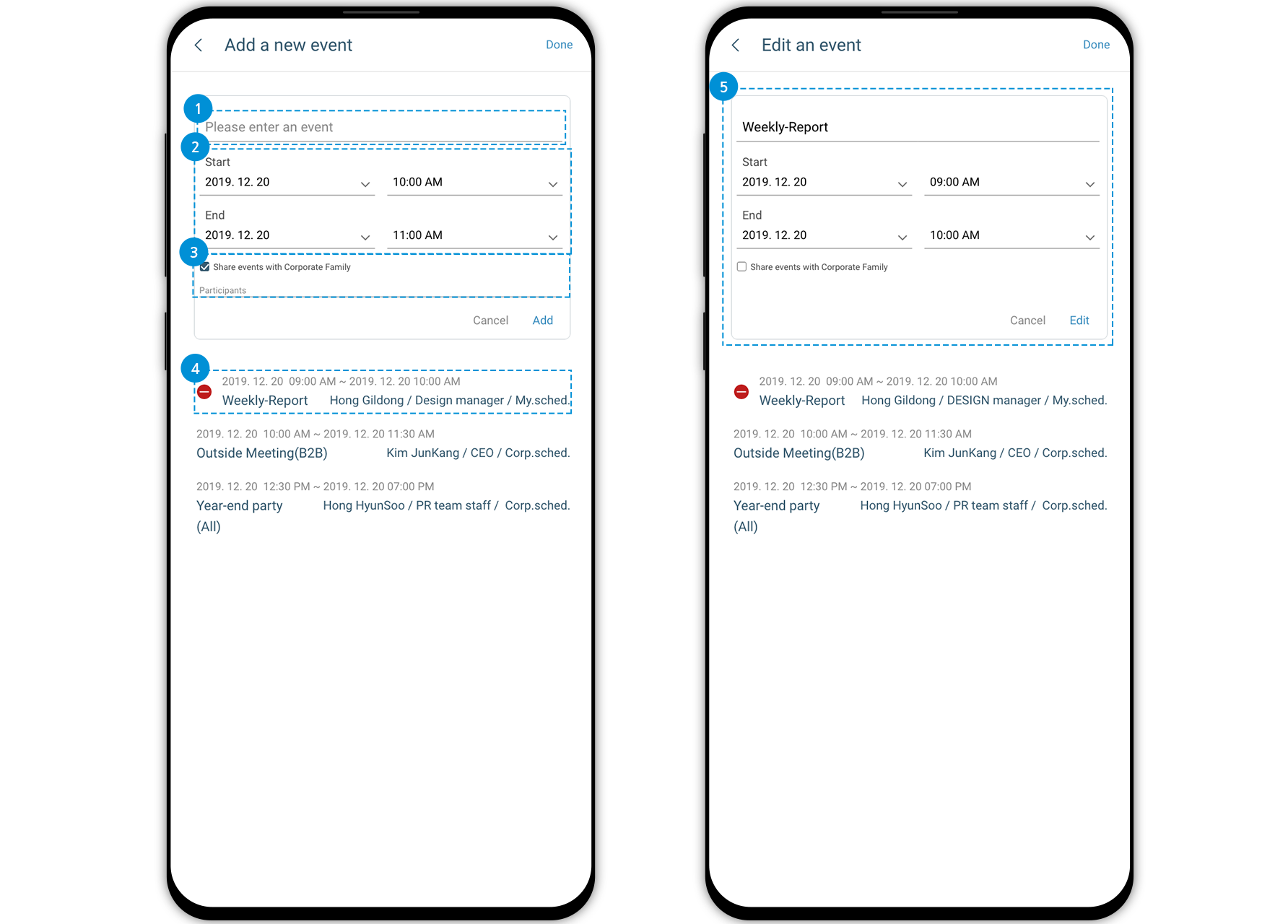명함 제작을 하지 않으셨는지 체크 바랍니다. 명함 제작을 하셨는데, 올라오지 않는다면, 통신상의 문제로 안 올라올 수 있습니다. SHIFT는 서버 통신을 통해 WebView 형태로 명함을 고객님 들에게 보여줍니다. 통신이 원활하지 않으면, 작성된 명함도 제대로 보이지 않을 수 있습니다.
Please check if you have not made a card (individual/business/additional). If you already made one of them and it doesn’t come up, it may be due to network issues. SHIFT shows business cards to users in WebView form through server communication. If the network connection is not good, your business card may not be displayed properly as well.
명함을 클릭해서 위로 올리면, 명함의 앞면, 뒷면, 영문명함의 앞면, 뒷면이 순서대로 보여집니다.
If you click on a business card and swipe up, front and back of your business card, and front and back yours in English will be shown in order.
숨김인맥이란, 내 인맥에 있던 사람에게 나의 상태나 정보변경 등을 알리고 싶지 않을 때, 해당 인맥을 내 인맥에서 안보이게 하는 기능으로, 나의 정보변경이나, 생일등의 알림을 제공하지 않습니다. 숨김인맥 관리는 설정에서 다시 복귀 시킬 수도 있고, 완전히 삭제시킬 수도 있습니다.
The hidden network/friend is a function that hides people in your network when you do not want to inform your status or any information changes. It also does not provide notifications such as changing your information or birthday. Hidden network/friend management can be restored from Settings or completely deleted.
‘더보기-인맥요청 인사말’에서 3개의 상용구까지 저장이 가능합니다. 그 외의 인사말 사용 시, 별도 입력해야 합니다.
Up to three boilerplate texts/greetings can be saved in ‘More’. If you want to use other greetings other than you saved, they must be entered directly.
로그인한 계정이 갖고 있던 인맥과 명함을 제공해 드립니다. 만약, 로그인한 계정이 신규계정일 경우는, 아무런 정보를 표시하지 않고 보여집니다.
We provide you with the contacts and business cards that the account you have logged in with. If you logged in account is new, no information is displayed.
같은 계정으로 로그인 시, 기존에 사용하시던 명함과 연결되어 있던 인맥을 그대로 받아 보실 수 있습니다.
When you log in with the same account, you will be able to receive and see the contacts that were connected with your business card.
서버동기화는 주기적으로 고객님의 인맥정보를 서버에 백업해 두는 방식으로, 고객님의 인맥정보를 안전하게 보호하기 위함입니다. 설정에서 서버동기화 On/Off 선택과 동기화 주기를 선택해 주시면, 해당 일자에 자동으로 동기화를 시킬 수 있습니다.
Server Synchronization periodically backs up your network information to the server to protect yours. If you turn on/off Server Synchronization and its period in Settings, you can automatically synchronize on that date.
사용자 인터페이스를 한글이 아닌, 영문, 중국어, 일어, 라틴어 등으로 변경이 가능합니다. 설정에서 '사용언어'를 선택해 주시면 됩니다. 중국어와 일어, 라틴어는 순차적으로 지원 예정입니다.
The user interface can be changed to English, Chinese, Japanese, Latin, etc. instead of Korean. Just select ‘Language’ in Settings. Chinese, Japanese and Latin will be supported sequentially.
SHIFT 앱은 기본적으로 사용자의 휴대폰에 저장된 이름과 휴대폰 번호를 가져옵니다. 별도의 작업을 하지 않아도 SHIFT 앱에서 휴대폰에 저장된 휴대폰 번호 확인이 가능합니다.
SHIFT app gets name and phone number stored by default on your phone. You do not need to do extra typing.
설정에서 콜백 기능을 ON 하시면 이용이 가능합니다. 단, 콜백은 유료 서비스입니다.
You can use the callback function in Settings. However, the callback is a paid service.